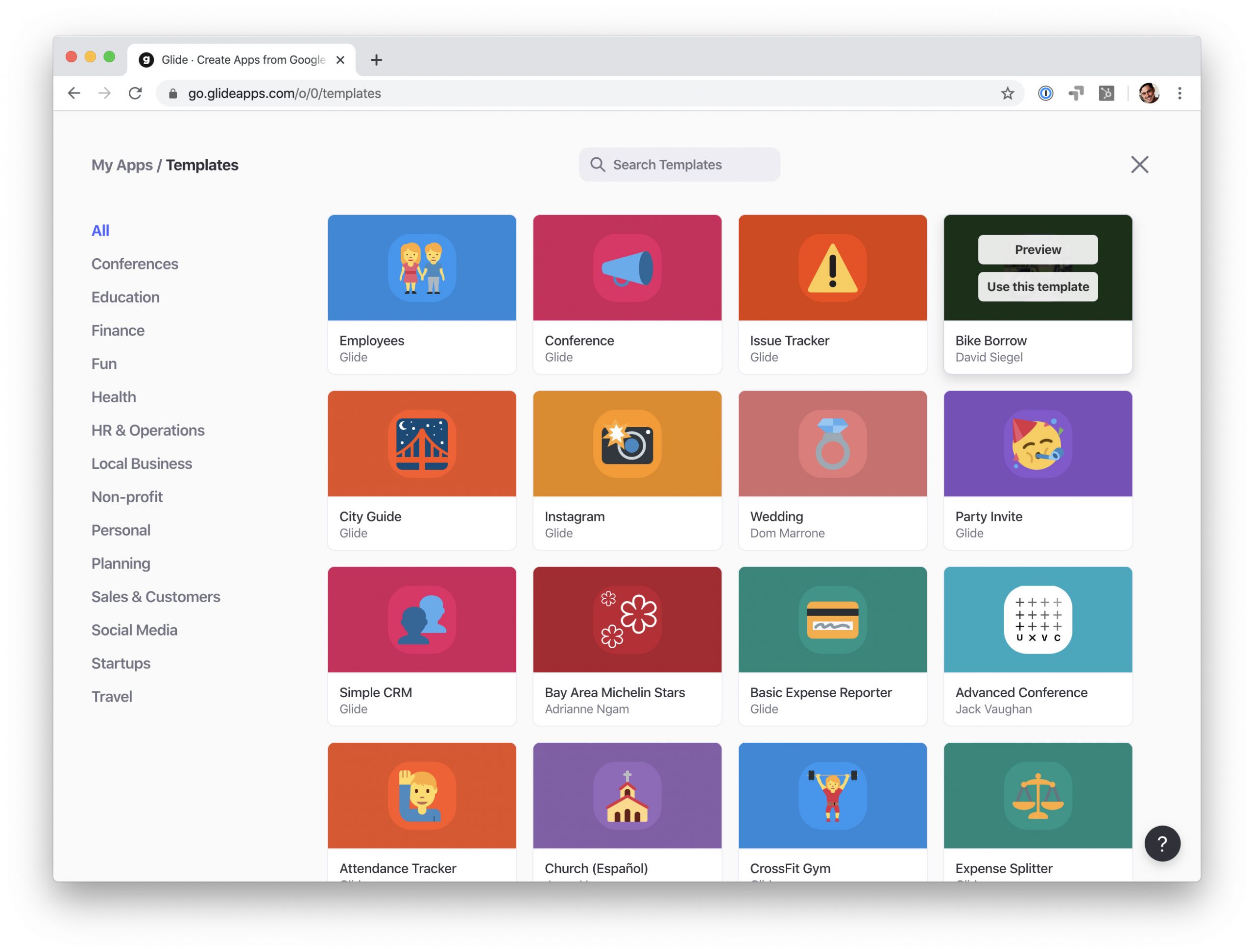The Frustration of Outdated Tools
Let’s face it: most workplace software feels like it’s stuck in 2010. Clunky interfaces, endless spreadsheets, and the constant need to beg IT for minor updates—sound familiar? That’s exactly why I started searching for a better way to build custom apps. Enter Glide, a no-code platform that’s not just good but game-changing. After six months of using it daily, I’m convinced this tool is the future of business efficiency. Let me break down why.
What Makes Glide Stand Out? Spoiler: It’s Not Just “No Code”
The term “no-code” gets thrown around a lot these days, but Glide isn’t just another drag-and-drop toy. Here’s what sets it apart:
- Data Integration That Actually Works
Most no-code tools force you to rebuild your data from scratch. Not Glide. Whether your team lives in Google Sheets, Airtable, or SQL databases, this platform connects seamlessly. I linked our legacy Excel files in under 10 minutes—no reformatting, no headaches. - AI-Powered Logic That Feels Human
The AI suggestions for app layouts and workflows are scarily intuitive. When I built an inventory management app, Glide auto-generated filters and sorting options based on our data patterns. It felt like having a pro developer whispering, “Hey, try this instead.” - Professional-Grade Outputs
Forget cookie-cutter templates. With Glide, you can create polished apps that look like they cost $50k to develop. I’ve built everything from client portals to internal HR tools—all branded with our company’s colors and fonts.
Real-World Impact: How Glide Saved My Team 20+ Hours a Week
Let’s get concrete. Before Glide, my team wasted hours on:
- Manual data entry between spreadsheets and outdated CRMs
- Endless email chains to track project approvals
- Mishandled client requests due to unclear workflows
With Glide, we built a unified operations dashboard that solved all three problems. Approval processes now take minutes instead of days. Clients submit requests through a clean form that auto-updates our systems. Best part? We did it without writing a single line of code.
Who Should Use Glide? (Spoiler: Everyone)
- Small Businesses: Replace expensive custom software with apps tailored to your needs.
- Enterprise Teams: Break down data silos between departments without overhauling legacy systems.
- Non-Tech Professionals: Marketing leads, HR managers, and operations folks can finally build tools they control.
A client of mine—a mid-sized e-commerce company—used Glide to create a returns management app. Result? Their customer service resolution time dropped by 40%.
The Hidden Perk: Consolidating Software Licenses
Here’s something most reviews miss: Glide isn’t just about building apps—it’s about replacing redundant tools. My company cut four SaaS subscriptions (project management, forms, basic CRM) by consolidating them into Glide apps. That’s $12k/year saved.
But Wait—Is There a Learning Curve?
Let’s keep it real. While Glide is user-friendly, mastering advanced features like conditional logic takes practice. The platform offers free templates and tutorials, though. I went from “What’s a data table?” to building multi-screen apps in about two weeks.
Final Verdict: Why You Can’t Afford to Ignore Glide
In a world where agility defines survival, Glide isn’t just convenient—it’s essential. It democratizes app development, empowers non-tech teams, and turns data chaos into actionable insights. Whether you’re a startup founder or a corporate innovator, this tool belongs in your toolkit.
Ready to Transform Your Business?
Stop patching together broken workflows. Head to the official Glide website and start your free trial today. Trust me—your future self (and your team) will thank you.