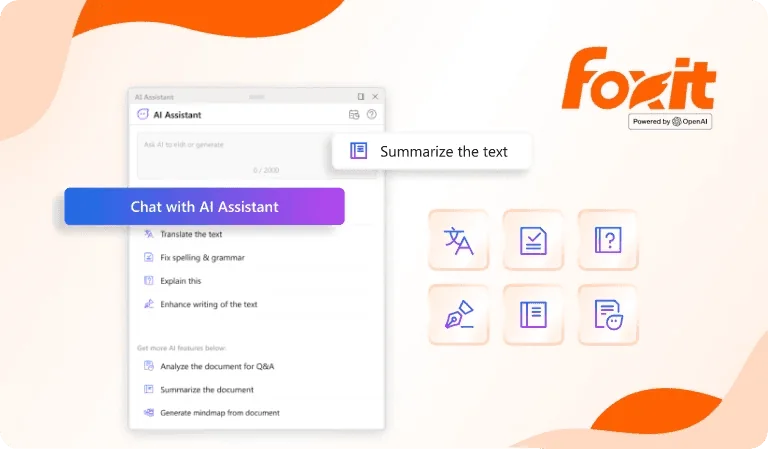Let’s be real. For years, Adobe Acrobat was the undisputed, bloated king of PDFs. We all used it because, well, everyone used it. But like that overpriced gym membership you never fully utilize, paying for Acrobat started feeling less like a necessity and more like a tax on simply needing to work with documents. The constant subscription hikes, the sluggish performance on my perfectly good laptop, the sheer overkill of features I never touched – frustration was mounting. Then, I discovered Foxit , and honestly? It was like finally finding the right tool for the job after years of struggling with a Swiss Army knife when all I needed was a good screwdriver.
Let me tell you why Foxit PDF Editor isn’t just an alternative; it’s become my indispensable daily work companion. Ditching the Bloat: Performance That Actually Impresses Remember that feeling of dread clicking a large PDF in Acrobat? The spinning pinwheel, the gradual loading of elements? Gone. The first thing that hit me about Foxit was its speed. Opening complex, image-heavy reports, technical manuals, or scanned contracts happens almost instantly. Scrolling is smooth, searching is lightning-fast, and applying edits doesn’t involve waiting for the software to catch up with my thoughts. It’s not just about raw speed; it’s about responsiveness. Foxit feels lean and purpose-built. It doesn’t try to be a video editor or a web design suite; it focuses on being the absolute best at handling PDFs, and that focus translates directly into a frustration-free experience that keeps me productive. In a world where time is literally money, Foxit saves me buckets of both simply by not wasting my time. Editing Powerhouse: It Does Everything Acrobat Does (Often Better!) Okay, speed is great, but what about actual features? Can it really handle serious PDF work? Absolutely. Foxit PDF Editor is packed with robust editing tools that rival, and sometimes surpass, Acrobat’s offerings:
- Text & Image Editing Made Simple: Need to fix a typo in a contract? Update an address on a flyer? Swap out an outdated logo? Foxit handles text editing seamlessly. You can add, delete, or reformat text just like in a word processor. Images are equally easy: insert, resize, crop, replace, or adjust properties without jumping through hoops. The precision and ease are top-notch.
- Beyond Basic Edits: Advanced Tools for Pros: Where Foxit truly shines for me is in the advanced features I actually use regularly:
- Redaction: Securely and permanently remove sensitive information (SSNs, financial data, proprietary info). Foxit‘s redaction tools are robust and audit-compliant – crucial for legal or financial documents.
- OCR Magic: Got a scanned document that’s just an image? Foxit‘s Optical Character Recognition (OCR) transforms it into searchable, editable text in seconds. This is a lifesaver for digitizing old paperwork or working with documents received from scanners or older systems.
- Page Management: Reorganizing a document is effortless. Insert, delete, extract, rotate, replace, or split pages with intuitive drag-and-drop or simple menu commands. Creating new PDFs from combinations of existing ones is a breeze.
- Forms Creation & Filling: Designing interactive forms (like surveys, applications, or order sheets) is straightforward. Filling out existing forms is equally smooth, with smart field recognition and easy tabbing between fields. The eSign integration (more on that below) makes the entire form workflow seamless.
- Annotations & Collaboration: Highlighting, adding sticky notes, drawing shapes, stamping approvals – all the collaboration tools are present and work flawlessly. Sharing commented documents with colleagues is simple.
- Seamless Conversion: Need your PDF as a Word doc, Excel sheet, PowerPoint, or even an image format? Foxit converts accurately while preserving formatting, fonts, and layout. It’s incredibly reliable, saving me from copy-paste nightmares. eSign: The Game-Changer for Getting Things Done (Fast!) This might be the single biggest productivity boost Foxit gave me. Having legally binding eSignatures built directly into the PDF workflow is revolutionary. No more printing, signing, scanning, and emailing. No more forcing clients or partners onto a separate, often clunky eSign platform they might not know or trust. With Foxit eSign:
- I can send documents for signature directly from the Editor interface in seconds.
- Recipients can sign securely from any device – phone, tablet, laptop – without needing any special software or account. They just click a link, review, and sign.
- I get real-time notifications when documents are viewed and signed.
- The audit trail is comprehensive and secure, meeting legal standards. I’ve closed deals while traveling, gotten contracts signed by remote teams across time zones before lunch, and eliminated the “I’ll print and sign it later” delays that used to plague projects. The convenience and speed are simply unmatched and have genuinely accelerated my business processes. It’s not just a feature; it’s a fundamental workflow upgrade. Security You Can Actually Trust (Without the Headache) PDFs often contain our most sensitive information. Foxit takes security seriously, offering enterprise-grade protection without making it complicated:
- Password Protection: Easily encrypt documents with strong passwords, controlling who can open, edit, copy, or print.
- Certificate Security: For higher assurance, use digital certificates to encrypt and sign documents.
- Redaction Done Right: As mentioned, permanent removal of sensitive data is crucial, and Foxit implements it reliably.
- Secure File Handling: The software itself is built with security in mind, providing peace of mind against vulnerabilities. Knowing my confidential proposals, contracts, and financial documents are protected without needing a PhD in cybersecurity is a massive weight off my shoulders. Foxit makes robust security accessible. The Elephant in the Room: The Staggering Cost Savings Let’s talk dollars and sense. Adobe Acrobat Pro’s subscription model is notoriously expensive, especially for teams or businesses needing multiple licenses. Foxit PDF Editor delivers all the core functionality I need (and more) at a fraction of the cost.
- Perpetual License Option: This was huge for me. Foxit offers the choice of a one-time perpetual license. Pay once, use it for years. No recurring fees looming over your budget. For businesses looking to control software costs long-term, this is a game-changer.
- Subscription Value: Even their subscription plans are significantly more affordable than Adobe’s, offering exceptional value.
- Bulk Savings: Need licenses for your team? Foxit‘s bulk pricing (“Exclusive Offer In Bulk Buying”) makes equipping an entire department incredibly cost-effective. The savings compared to Adobe can run into thousands of dollars annually for even small teams. Switching to Foxit felt like an immediate ROI win. I got powerful software and saved a substantial chunk of my budget. That’s money I could reinvest elsewhere in my business (or, you know, treat myself to a nicer coffee!). Beyond the Editor: A Complete PDF Ecosystem While the PDF Editor is the star, Foxit offers a suite of complementary tools that integrate beautifully:
- Foxit PDF Reader: A free, lightning-fast, and secure reader that’s perfect for anyone who just needs to view and annotate PDFs. It’s a fantastic alternative to Adobe Reader.
- Foxit PhantomPDF (Business): A more advanced suite version with additional features like Bates numbering, advanced compare tools, and enhanced automation capabilities for larger organizations.
- Foxit eSign: While integrated into the Editor, also available as a standalone solution for high-volume signing needs.
- Foxit PDF Editor Pro for Mac: A fully-featured, native Mac experience, proving Foxit isn’t just a Windows alternative. This ecosystem approach means Foxit can scale with your needs, from individual freelancers to large enterprises. Living with Foxit: The Day-to-Day Reality So, what’s it actually like using Foxit every day? In a word: effortless. It starts quickly, works reliably, and stays out of my way until I need it. The interface is clean and intuitive. Tools are logically organized, and I found my way around much faster than I ever did in Acrobat. Features I use frequently are easy to find, and powerful tools are accessible without clutter. The performance difference is tangible. Working on documents is simply faster, reducing friction and keeping me focused. The integrated eSign has fundamentally changed how I handle agreements. Security features are robust yet easy to apply. And knowing I’m not hemorrhaging money on subscription fees is a constant background satisfaction. Is Foxit Perfect? No software is flawless. Occasionally, I might encounter a very specific, complex formatting scenario from an obscure source that requires a tiny bit more manual tweaking after conversion than it might in Acrobat (though this is rare and becoming rarer). The sheer breadth of all plugins and niche tools available for Acrobat after decades in the market is unmatched, but honestly, I’ve never missed any of them. Foxit covers the 99% I need daily with power and efficiency. The Verdict: Why You Should Seriously Consider Switching If you’re still clinging to Adobe Acrobat out of habit, inertia, or fear of the unknown, I urge you to reconsider. Foxit PDF Editor is not just a cheaper alternative; it’s a smarter, faster, and more streamlined solution for the vast majority of PDF tasks faced by professionals and businesses every single day.
- You get: Industry-leading PDF editing and creation tools.
- You get: Integrated, seamless, and legally binding eSignatures.
- You get: Robust document security features.
- You get: Blazing-fast performance that saves you time.
- You get: Significant cost savings (potentially massive for teams).
- You get: A reliable, intuitive, and frustration-free experience. Foxit has transformed how I work with PDFs. It’s removed the friction, saved me money, and given me powerful tools that integrate smoothly into my workflow. It’s no longer just software I use; it’s a fundamental part of how I get things done efficiently and professionally. Ready to Ditch the Bloat and Boost Your Productivity? Stop overpaying for features you don’t use and enduring sluggish performance. Experience the speed, power, and value of Foxit for yourself. See why professionals and businesses worldwide are making the switch and never looking back. Head over to the official Foxit website today: https://www.foxit.com Explore their products (the PDF Editor is where most should start!), check out the compelling pricing (especially the bulk offers!), download a free trial, and see the difference firsthand. Trust me, your workflow (and your wallet) will thank you. Making the switch to Foxit was one of the best productivity decisions I’ve made. It’s time to work smarter, not harder, with PDFs.